I’ve been blogging for around five years. But I often wish I could blog more frequently. I’ve faced challenges you may encounter while blogging, such as running out of topics to write about, struggling to come up with catchy headlines, and failing to find the perfect images to feature in my blog posts.
Whether you blog for business or fun, any tool that makes your job more accessible is a plus. There are hundreds of tools available online to make blogging less stressful.
In this article, I’ll mention some of the most helpful blogging tools I have come across. These will help you create content, optimize it and analyze it. With these, you can make more accurate, readable, and fascinating content faster.
Table of Contents
A List of the Best Blogging Tools You Should Use
Evernote
Evernote is a note-taking app that allows you to create and organize digital notes while keeping them synced across all your devices. You can use it as a digital filing cabinet to manage all of your notes, whether they’re recipes, work strategies, or a daily diary.
It’s a powerful organizational tool that can help you with various work or personal projects.
This online notebook delivers on its promise of assisting you in remembering everything. It is available as an online service, a desktop app (for Windows and iOS), and a mobile app (for iOS and Android).
This means you can take notes from anywhere and will sync your notes across all of your devices. Evernote is an excellent tool for jotting down blogging ideas whenever they occur to you, whether in the bathroom, on the bus, or at your desk.
Google Docs
This is Google’s version of a word processor. Google Docs is an online word processor that lets you create and format documents and work with other people.
Unlike the popular Microsoft Office Word, it is more minimalistic, which reduces distractions as you write. It is also easier to collaborate with other contributors as it can be easily shared and shows the changes made in real-time.
Google has made it ridiculously simple to share documents across platforms and collaborate on them in real-time from a browser window. To view or edit Google documents, you share them with your collaborators and do not even need a Google account.
Google Docs automatically saves your work to Google Drive as you write, so you don’t have to worry about losing it through some freak accident.
Hubspot
Hubspot’s Generator is one of the most straightforward blog topic generators. You’ll be given a few topics to get you started on your writing when you get stuck.
This tool generates five unique ideas for a set of three keywords or phrases (mainly nouns). You can enter up to three words in the given box section, and the tool will generate new upcoming ideas for you to use.
If you want to change the results, re-enter the keyword set. If you’re looking for specific content, be specific.
This isn’t the best tool for finding a dozen new topics, but it’s the best for getting started.
Grammarly
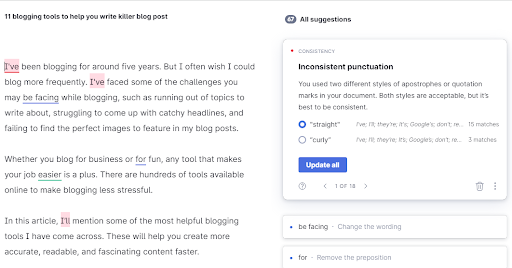
Have you read through one of your published blogs only to discover a minor, embarrassing typo you could have easily avoided before publishing?
Grammarly is a grammar checker and proofreading tool that goes beyond its technical purpose. It not only checks spelling, punctuation, grammar, and sentence structure but also helps with sentence structure.
It also provides real-time assistance for improving content clarity, cohesiveness, fluency, and vocabulary. Grammarly is one of the most popular grammar-checking tools due to its high accuracy and user-friendliness.
It’s available as a Chrome and Firefox plugin, a Microsoft Office Add-on, and a desktop application. I used Grammarly to edit this post.
Canva
Compelling images capturing your readers’ attention is one of the best ways to stand out as a blogger. Google Search Images or clip art will not suffice. Some of the images in Google Search Images are protected by copyright.
Canva is an excellent online tool for creating custom images, especially if you lack graphic design skills. You drag and drop your images into Canva’s templates.
Then you can edit your design by selecting a wide range of beautiful fonts, graphics, color palettes, grids, shapes, and other elements.
The best thing about Canva is that you don’t need a background in graphics design to use it. You can use templates to create various images, such as social media posters, holiday cards, blog banners, and so on.
Yoast SEO
The most important aspect of blogging is, most likely, search engine optimization. You will become lost in the World Wide Web if you do not properly optimize your content for search engines (Google, Bing, Yahoo).
Yoast SEO is a WordPress plugin that helps you optimize your website’s content and keywords to improve its search engine rankings. Much of what Yoast SEO does is automated, but it still requires your input and planning.
Yoast includes features such as Google preview, Focus keyphrase, readability and SEO scores, and social media preview.
Installing a plugin like Yoast SEO on your WordPress site can help make sure that all your pages and posts are properly optimized.
Hemingway
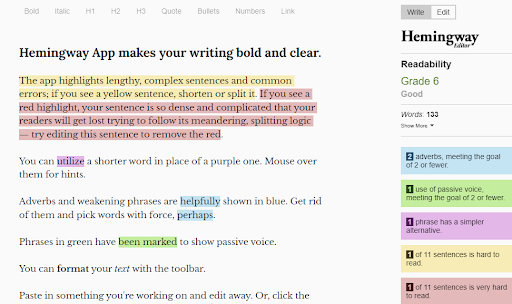
We all want to create content that is easy to understand for our audience. This is exactly what the Hemingway editor is for. This software improves the readability of your content by encouraging fluency and sentence structure.
It improves your writing by highlighting;
Sentences written in the passive voice
Hard-to-read sentences
The use of adverbs
Flags words that have a simpler alternative
This, in turn, helps your content look better.
Semrush
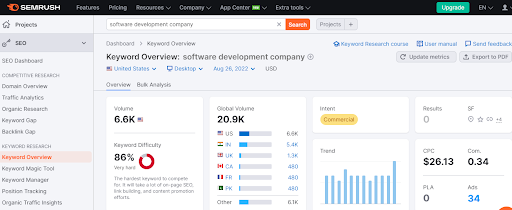
As we all know, using keywords in your content is a sure way to get your audience to notice you. This is because keyword research allows you to use those specific words that your customers use in search queries.
Semrush is a great online tool that can improve your online visibility and boost your marketing efforts. It has various features like the Keyword Magic tool and Keyword Overview tool that help you carry out comprehensive keyword research for any topic of your choice.
These tools show you other keywords you can target in your content based on different insights. These insights include;
1. Search volume – the average number of monthly searches for a given keyword over 12 months.
2. Keyword difficulty – this shows how difficult it would be to rank organically for a keyword.
3. Search intent – the reason for a search in search engines.
4. SERP features – these are any results on the search engine results pages that are not organic.
5. Cost Per Click – the average dollar price advertisers pay for a user’s click on an ad triggered by a keyword.
After looking through keywords, you can choose those that you find relevant and save them for future use.
Mailchimp
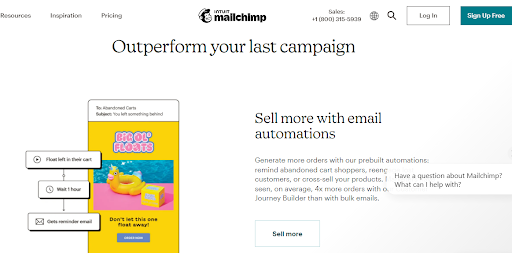
Mailchimp is an all-in-one email marketing platform. It helps you handle email correspondence with customers, affiliates, and other stakeholders.
It is a one-stop shop for;
Managing mailing lists
Creating custom email templates
Nurturing and automating your entire marketing campaign
Besides facilitating your email marketing with its logistical resources, Mailchimp also provides analytical features to help you determine how well your email is performing.
Email marketing is, without a doubt, one of the most effective digital marketing channels today. This further highlights the importance of getting a tool like Mailchimp that will help you reach bigger audiences online.
Google Keyword Planner
Keyword Planner assists you in conducting keyword research for your Search campaigns. You can use this free tool to find new keywords related to your business and see the estimated search volume and cost to target them.
It is an excellent tool for discovering and analyzing keywords to target in your campaigns, understanding how searches across keywords have changed over time, seeing suggested bid estimates to help you plan your Google Ads budget, and much more. It is a great place to start if you need to find the right keywords for your business.
You’ll need a Google account to get started with the keyword planner. If you don’t already have one, you can get one for free here.
Jasper AI
Times have changed, and this has made different tasks more manageable. For instance, with writing, one can get Jasper, an AI writing tool that helps you create content 5x times faster than you usually would.
The AI writing tool has a variety of templates that you can use to create social media posts, product reviews, email subject lines, and more. With Jasper, you must describe the content you need, and this software will do the rest of the work for you.
But ensure that you read through the content to ensure that it is accurate and factual. And that it also matches your target content. As good as this writing software is, it’s not perfect.
You can purchase the Starter plan at $29 per month and the Premium plan at $59 per month.
Trello
This is not a blog writing tool per se, but it is essential for any blogger who wants to improve themselves and tier craft. It is a project management tool that helps you better organize your tasks to ensure they are ready on time.
Trello splits your projects up into boards. It tells you what’s being worked on, who’s working on what, and where something is in the process at a glance.
Think of it as a whiteboard covered in sticky notes, with each note representing a task for you and your team.
Here are some of its features below;
Trello uses boards, cards, and lists to manage projects
Tasks can be assigned to multiple members so that they are notified of any card changes
An activity log keeps the team informed
You can use checklists to create subtasks within a card
The tasks may include deadlines
Attachments allow for the efficient organization of resources
Butler, its built-in automation, reduces the number of tedious tasks by leveraging the power of the cloud
Conclusion
As I said, hundreds of online tools can help you blog better. I cannot exhaust them all. But, these are just a few of the ones I have used and found helpful over the years.
They will help you create high-quality content and boost your search engine optimization efforts. Do you know of any other tools? If so, then please share them with us in the comments section.
FAQs section
What are the five major components of a blog?
For any blog to draw traffic to your website and perform in search results, it must have these five components.
Eye-catching title
Text that is formatted and readable
Media such as images and videos
Links that are internal and external
Call to action (CTAs)
What are the best blogging tools for beginners?
Some of the best beginner blogging tools are not complicated but can help you achieve the best results.
These include tools like Google Docs, Grammarly, Hemingway, Google Analytics, and Trello.
What is the most in-demand blogging tool today?
There is no one size fits all answer for this. Why? This is because the preference for blogging tools depends on the user and their purpose.
There are different types of blogs, each requiring additional tools. So all this depends on what kind of content you are creating.
Which tools are best for formatting content?
Formatting content refers to making your content well-optimized and readable for your audience. As you look for tools to format content, think of those you can use to improve your content.
As highlighted in our content, some of the tools you can use are the Yoast SEO plugin, Grammarly, and Hemmingway.
Are blogs practical marketing tools?
Blogging is an effective marketing tool that businesses can use to increase website traffic, promote products and services, and build customer trust. A high-quality blog with valuable and engaging content can set your company apart from the competition.
What is the success rate of a blog?
According to FirstSite Guide, 38% of bloggers who spend at least 6 hours writing a post report excellent results. An average of 30% of bloggers report success, while 38% is well above the benchmark.
 +256 206 300885
+256 206 300885



